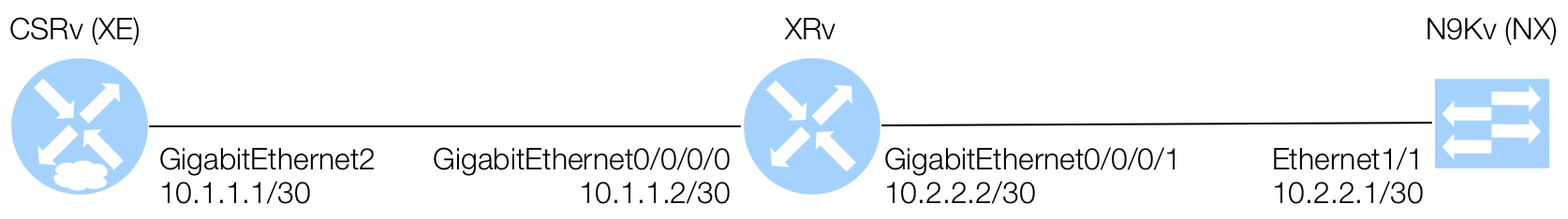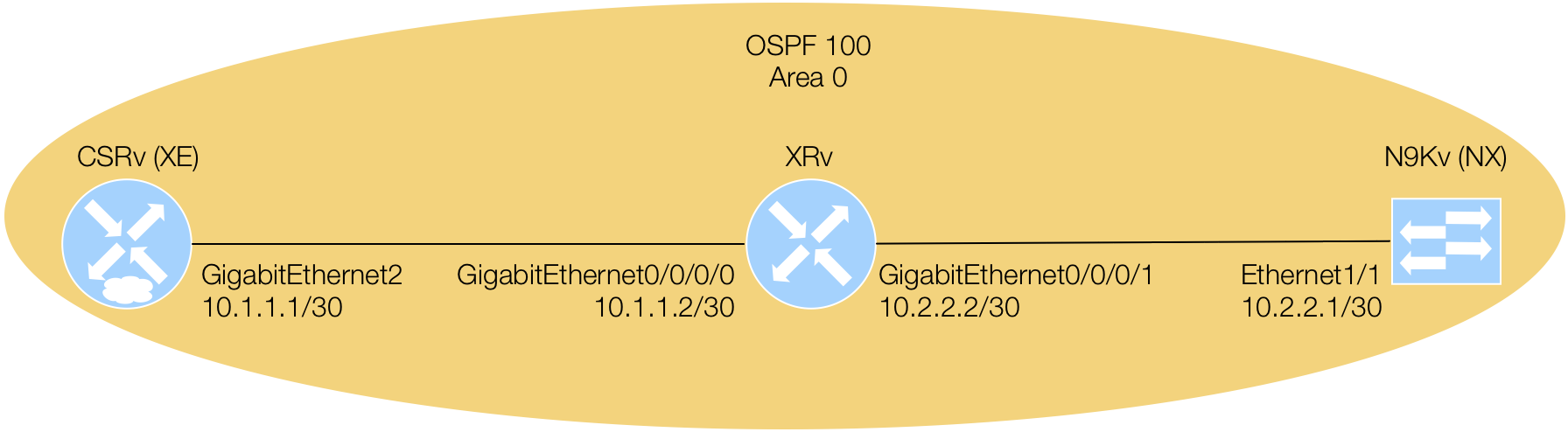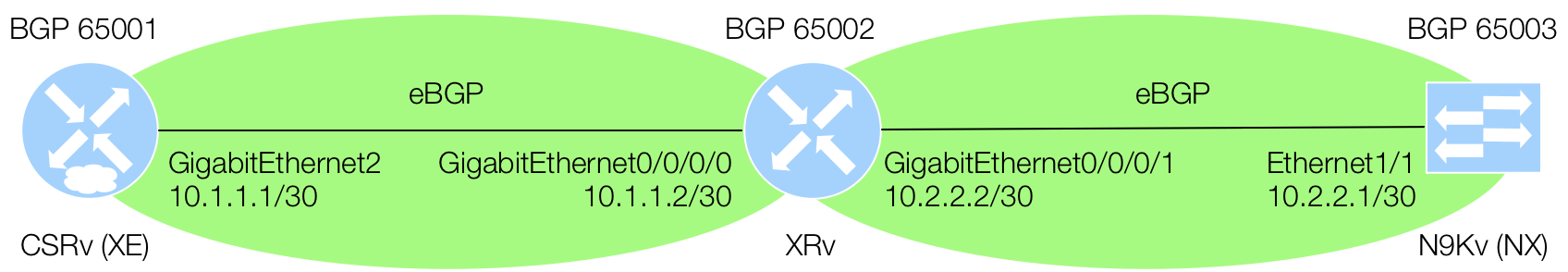Create Service
Navigate to Runtime Packages Directory
-
On your CentOS host, navigate to the runtime package directory.
cd /home/pod00user/nso-run/packages/An
lswould show your current NEDs/packages.
Create Service Template
-
In this packages directory is where you will create your custom service. Issue the NSO command below to create your template directory structure dynamically.
ncs-make-package --service-skeleton template buildgre -
Next you need to create the YANG service model. In this lab, the default .yang template example will be removed and we will use our own.
cd /home/pod00user/nso-run/packages/buildgre/src/yang/ rm -rf /home/pod00user/nso-run/packages/buildgre/src/yang/buildgre.yang -
Using the YANG service model below, copy and create the new
buildgre.yangfile.cat <<EOF >> /home/pod00user/nso-run/packages/buildgre/src/yang/buildgre.yang module buildgre { namespace "http://com/example/buildgre"; prefix buildgre; import ietf-inet-types { prefix inet; } import tailf-ncs { prefix ncs; } import tailf-common { prefix tailf; } augment /ncs:services { list buildgre { key name; uses ncs:service-data; ncs:servicepoint "buildgre"; leaf name { tailf:info "Service Instance Name"; type string; } leaf device1 { tailf:info "Tunnel Router #1"; mandatory true; type leafref { path "/ncs:devices/ncs:device/ncs:name"; } } leaf tunnel-number { tailf:info "Tunnel Interface ID"; mandatory true; type uint32 { range "1..255"; } } leaf tunnel-inf-ip1 { tailf:info "Tunnel Router #1 Interface IP"; mandatory true; type inet:ipv4-address { pattern "20\.0\.0\.[0-9]+"; } } leaf tunnel-inf-mask1 { tailf:info "Tunnel Router #1 Interface Mask"; mandatory true; type inet:ipv4-address { pattern "255\.255\.255\.0"; } } leaf tunnel-src-ip1 { tailf:info "Tunnel Router #1 IP Address (Source)"; mandatory true; type inet:ipv4-address { pattern "10\.1\.1\.[0-9]+"; } } leaf tunnel-dest-ip1 { tailf:info "Tunnel Router #2 IP Address (Destination)"; mandatory true; type inet:ipv4-address { pattern "10\.1\.1\.[0-9]+"; } } leaf device2 { tailf:info "Tunnel Router #2"; mandatory true; type leafref { path "/ncs:devices/ncs:device/ncs:name"; } } leaf tunnel-inf-ip2 { tailf:info "Tunnel Router #2 Interface IP"; mandatory true; type inet:ipv4-address { pattern "20\.0\.0\.[0-9]+"; } } leaf tunnel-inf-mask2 { tailf:info "Tunnel Router #2 Interface Mask"; mandatory true; type inet:ipv4-address { pattern "255\.255\.255\.0"; } } leaf tunnel-src-ip2 { tailf:info "Tunnel Router #2 IP Address (Source)"; mandatory true; type inet:ipv4-address { pattern "10\.1\.1\.[0-9]+"; } } leaf tunnel-dest-ip2 { tailf:info "Tunnel Router #1 IP Address (Destination)"; mandatory true; type inet:ipv4-address { pattern "10\.1\.1\.[0-9]+"; } } } } } EOF -
How do you know that YANG model is valid?
You can rely on a tool you may have learned in this lab:
pyangIssue
pyang buildgre.yangto valid the YANG model.pyang buildgre.yangYour output should be similar to the below:
[pod00user@ciscolive-pod00-centos yang]$ pyang buildgre.yang /home/pod00user/nso-4.6.1/src/ncs/yang/tailf-ncs-devices.yang:22: warning: imported module tailf-ncs-monitoring not used [pod00user@ciscolive-pod00-centos yang]$ -
With a valid YANG model, you need to make go back one level in the directory structure to formally issue
maketo compile your new package.cd /home/pod00user/nso-run/packages/buildgre/src/ makeThe output you should have gotten is similar to the below. If you did not, please talk to an instructor.
[pod00user@ciscolive-pod00-centos yang]$ cd /home/pod00user/nso-run/packages/buildgre/src/ [pod00user@ciscolive-pod00-centos src]$ make mkdir -p ../load-dir /home/pod00user/nso-4.6.1//bin/ncsc `ls buildgre-ann.yang > /dev/null 2>&1 && echo "-a buildgre-ann.yang"` \ -c -o ../load-dir/buildgre.fxs yang/buildgre.yang yang/buildgre.yang:55:32: warning: illegal character after \ yang/buildgre.yang:55:35: warning: illegal character after \ yang/buildgre.yang:55:38: warning: illegal character after \ yang/buildgre.yang:64:33: warning: illegal character after \ yang/buildgre.yang:64:38: warning: illegal character after \ yang/buildgre.yang:64:43: warning: illegal character after \ yang/buildgre.yang:73:32: warning: illegal character after \ yang/buildgre.yang:73:35: warning: illegal character after \ yang/buildgre.yang:73:38: warning: illegal character after \ yang/buildgre.yang:82:32: warning: illegal character after \ yang/buildgre.yang:82:35: warning: illegal character after \ yang/buildgre.yang:82:38: warning: illegal character after \ yang/buildgre.yang:101:32: warning: illegal character after \ yang/buildgre.yang:101:35: warning: illegal character after \ yang/buildgre.yang:101:38: warning: illegal character after \ yang/buildgre.yang:110:33: warning: illegal character after \ yang/buildgre.yang:110:38: warning: illegal character after \ yang/buildgre.yang:110:43: warning: illegal character after \ yang/buildgre.yang:119:32: warning: illegal character after \ yang/buildgre.yang:119:35: warning: illegal character after \ yang/buildgre.yang:119:38: warning: illegal character after \ yang/buildgre.yang:128:32: warning: illegal character after \ yang/buildgre.yang:128:35: warning: illegal character after \ yang/buildgre.yang:128:38: warning: illegal character after \ [pod00user@ciscolive-pod00-centos src]$ -
NSO requires a corresponding XML service template built based on the device NEDs. In this case, that means your IOS-XE and IOS-XR NEDs. A default, generic, template was created when you created your skeleton service. Lets remove that like we did the generic YANG model above.
cd /home/pod00user/nso-run/packages/buildgre/templates/ rm -rf buildgre-template.xml -
Insert the XML template below using the copy feature. Take note that the XML template has to align to the YANG model that you used above to compile into a package. What this means is that the XML parameters for a leaf's value must be the leaf variables from the YANG model. For example, the first device variable name was
device1and you'll that corresponding below in the XML template.cat <<EOF >> /home/pod{{ '%02d' % pod }}user/nso-run/packages/buildgre/templates/buildgre-template.xml <config-template xmlns="http://tail-f.com/ns/config/1.0" servicepoint="buildgre"> <devices xmlns="http://tail-f.com/ns/ncs"> <device> <name>{/device1}</name> <config> <interface xmlns="urn:ios"> <Tunnel> <name>{/tunnel-number}</name> <ip> <address> <primary> <address>{/tunnel-inf-ip1}</address> <mask>{/tunnel-inf-mask1}</mask> </primary> </address> <mtu>1400</mtu> </ip> <tunnel> <source>{/tunnel-src-ip1}</source> <destination>{/tunnel-dest-ip1}</destination> </tunnel> </Tunnel> </interface> </config> </device> <device> <name>{/device2}</name> <config> <interface xmlns="http://tail-f.com/ned/cisco-ios-xr"> <tunnel-ip> <id>{/tunnel-number}</id> <mtu>1400</mtu> <ipv4> <address> <ip>{/tunnel-inf-ip2}</ip> <mask>{/tunnel-inf-mask2}</mask> </address> </ipv4> <tunnel> <mode> <gre>ipv4</gre> </mode> <source>{/tunnel-src-ip2}</source> <destination>{/tunnel-dest-ip2}</destination> </tunnel> </tunnel-ip> </interface> </config> </device> </devices> </config-template> EOF -
Now, return to your NSO instance by SSH'ing back into it using the copy feature below and password
admin.ssh admin@localhost -p 2024 -
Issue
switch_clito change CLI modes.switch cli -
With your customer service built, you need to reload the available packages to make it available to your NSO instance. You do this again by issuing the
package reloadcommand.packages reloadYour output should look similar to the below. Please notify an instructor if it does not.
admin@ncs# packages reload >>> System upgrade is starting. >>> Sessions in configure mode must exit to operational mode. >>> No configuration changes can be performed until upgrade has completed. >>> System upgrade has completed successfully. reload-result { package buildgre result true } reload-result { package cisco-ios result true } reload-result { package cisco-iosxr result true } reload-result { package cisco-nx result true } admin@ncs# System message at 2018-06-11 22:42:09... Subsystem stopped: ncs-dp-4-cisco-nx:NexusDp admin@ncs# System message at 2018-06-11 22:42:09... Subsystem stopped: ncs-dp-3-cisco-ios:IOSDp admin@ncs# System message at 2018-06-11 22:42:09... Subsystem started: ncs-dp-5-cisco-ios:IOSDp admin@ncs# System message at 2018-06-11 22:42:09... Subsystem started: ncs-dp-6-cisco-nx:NexusDp admin@ncs#